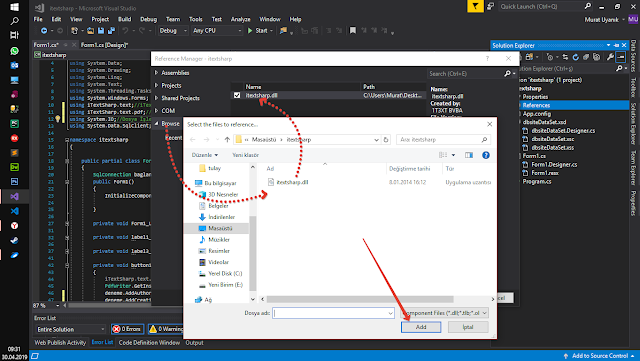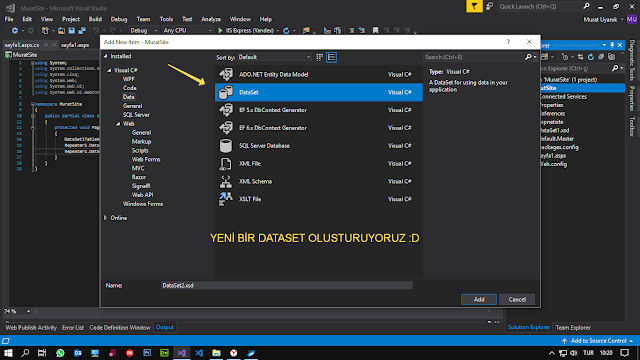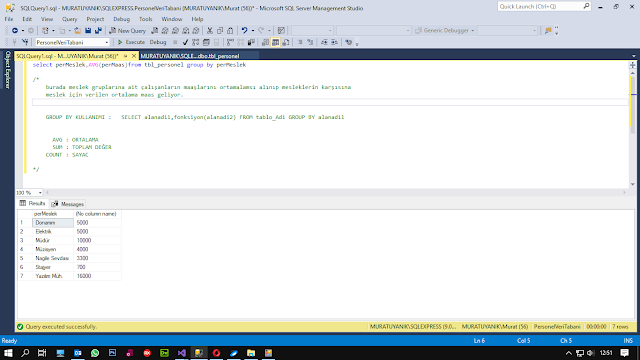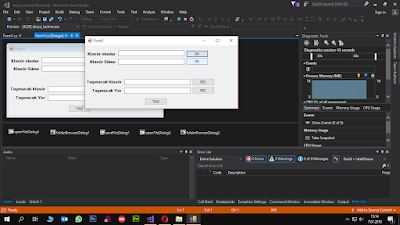Excel Okuyup DataGridview ile Gösterme ASP.NET

BİR TANE EXCEL DOSYASI OLUSTURUYORUZ. KOD KISMI EXCEL AC BUTONUNA YIKLAYINCA using System.Data.OleDb; // ekleyelim string DosyaYolu, DosyaAdi; OpenFileDialog OFD = new OpenFileDialog() { Filter = "Excel Dosyası |*.xlsx| Excel Dosyası|*.xls", // open file dialog açıldığında sadece excel dosyalarınu görecek Title = "Excel Dosyası Seçiniz..", // open file dialog penceresinin başlığı RestoreDirectory = true, // en son açtığı klasörü gösterir. Örn en son excel dosyasını D://Exceller adlı // bir klasörden çekmiş olsun. Bir sonraki open file dialog açıldığında yine aynı // klasörü gösterecektir. }; // bu da bir kullanım şeklidir. Aslında bu şekilde kullanmak daha faydalıdır. // bir çok intelligence aracı bu şekilde kullanılmasını tavsiye ediyor. if (OFD.ShowDialog() == DialogResult.OK) // perncere ...